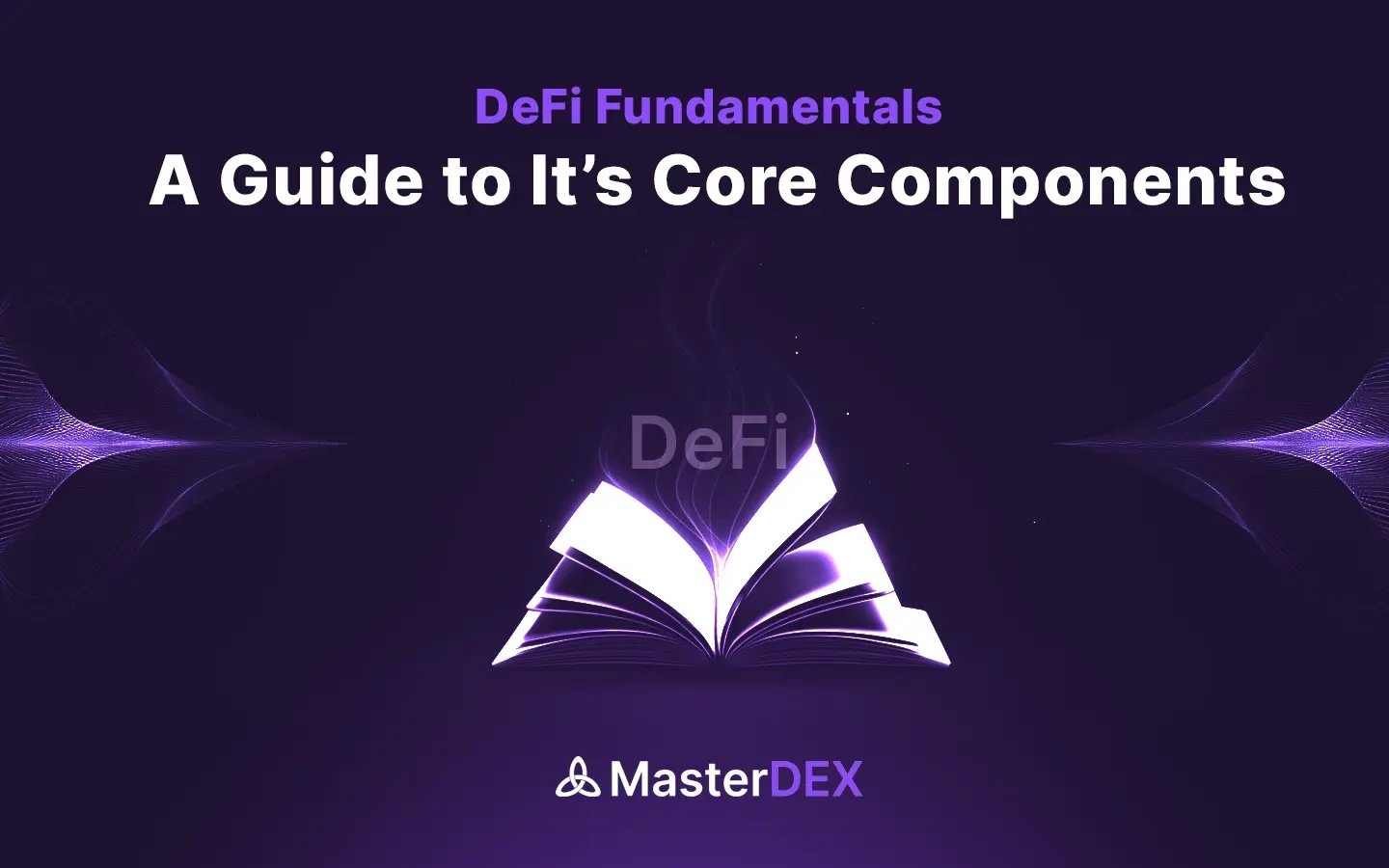MDEX, the universal ecosystem utility token at the center of MasterDEX. It is a voucher at the MasterDEX platform with a tri-model.
- MDEX is a key incentive mechanism for the community to engage
- Earn rewards for activities and usage of the platform
- Exclusive access features.
Blockchain projects purchase MDEX to bid and pay for placements at MasterDEX: MasterDEX CryptoRank, MasterDEX Explorer and MasterDEX CryptoAI. MDEX is the exclusive and only payment method to purchase MasterDEX Placements.
$MDEX Token Sale
As the $MDEX Token Sale is live, we’ve decided to give you specific instructions on how to participate in the token sale. LCX will manage the $MDEX token sale.
Here’s how to participate in the $MDEX token sale on LCX in more detail.
LCX Launchpad
The MDEX Token is exclusively launching at the LCX token Launchpad.
To participate in the token sales of projects listed on the LCX launchpad, you must first create a verified account on the platform. Here’s how to verify your LCX account:
Step 1: Register & Verify
- Log in to your LCX.com account. Those who do not already have an account must first register.
- Once you’ve logged into the LCX Platform, go to my profile on the homepage and click “Get Verified”.
- To complete the verification process, please enter your personal information as requested.
- The following step will require you to upload documents to verify your identity. You can either upload your passport or your national identity card.
- The following step is to upload a selfie. You can use your computer’s webcam to do this, or you can upload a clear photo.
- Finally, you must provide proof of address. You can upload an image of a utility bill (electricity bill, water bill, internet bill, etc.), a bank statement, or any government-issued letter to verify your address.
- After uploading your documents and selfie, you must wait for the manual verification process to be completed. It usually takes between 24 and 48 hours.
- Following account verification, you will be able to participate in the $MDEX Token sale on LCX!
Step 2: Deposit Funds
To take part in the $MDEX token sale, you must first fund your LCX main wallet.
MDEX can be purchased with BTC, ETH, USDC, LCX and EUR.
To deposit funds into your LCX wallet, you must first complete the following steps:
- Go to the “Wallet” > “Deposit”
- Go to the digital asset you want to deposit and select it.
- Select the network.
- Copy the wallet address that was mentioned.
- Funds should be transferred to this wallet.
- You will receive an email confirmation once you have made a deposit.
Step 3: Participate in the $MDEX Token Sale
- You can purchase $MDEX by logging into LCX account and visiting the LCX Tokensale page, or via this direct link to the $MDEX token sale – https://accounts.lcx.com/token-sale/ongoing/24
- To participate in the token sale, go to the $MDEX token sale page and click the “Participate” button.
- Then you’ll be directed to the payment page, where you can select your preferred payment currency, such as BTC, ETH, USDC, LCX, and EUR and pay with your primary wallet balance.
- Minimum investment is 10000 USD worth of $MDEX token.
- The final step is to select “buy token.”
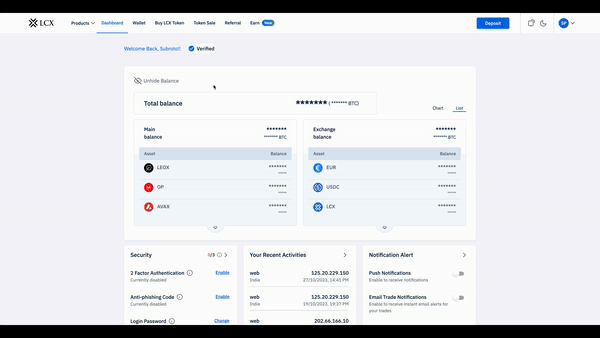
Participate in the token sale : https://accounts.lcx.com/token-sale/ongoing/24